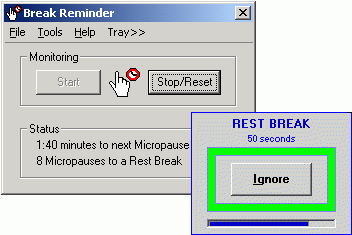Break Reminder 3.8.8
Free Trial Version
Publisher Description
Break Reminder is designed to prevent and assist convalscence of OOS/RSI. Runs in the background monitoring computer use, giving appropriate pause and/or break reminders. Highly user configurable. Settings customizable to suit each individual user, including advance warnings, screen black-out, sounds, ignoring or enforcing pauses and/or breaks, variable timings and operational modes, auto run etc. Optional micropause reminders after user preset times. Optional Rest Breaks to user preset times, after user preset number of Micropauses. Detection of user input to automatically modify times depending on use. A log file for each user to record most events, including ignored pauses and breaks. System Tray icon right-click menu to access necessary functions and status. Options to ignore or enforce breaks. Sounds to indicate when breaks start and finish. Options for Micropauses only, Rest Breaks only, or both. Optional password protection. Multiple user versions available. Many users around the World wouldn't be without it.
About Break Reminder
Break Reminder is a free trial software published in the Other list of programs, part of Business.
This program is available in English. It was last updated on 27 March, 2024. Break Reminder is compatible with the following operating systems: Windows.
The company that develops Break Reminder is Chequers Software Limited. The latest version released by its developer is 3.8.8. This version was rated by 9 users of our site and has an average rating of 2.2.
The download we have available for Break Reminder has a file size of 4.19 MB. Just click the green Download button above to start the downloading process. The program is listed on our website since 2005-03-23 and was downloaded 689 times. We have already checked if the download link is safe, however for your own protection we recommend that you scan the downloaded software with your antivirus. Your antivirus may detect the Break Reminder as malware if the download link is broken.
How to install Break Reminder on your Windows device:
- Click on the Download button on our website. This will start the download from the website of the developer.
- Once the Break Reminder is downloaded click on it to start the setup process (assuming you are on a desktop computer).
- When the installation is finished you should be able to see and run the program.